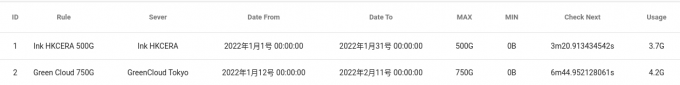import{_ as e,c as o,o as t,a as i}from"./app.457c27ae.js";const m='{"title":"Flexible notification methods","description":"","frontmatter":{},"headers":[{"level":2,"title":"Flexible notification methods","slug":"flexible-notification-methods"},{"level":2,"title":"Description of notification rules","slug":"description-of-notification-rules"},{"level":3,"title":"Basic Rules","slug":"basic-rules"},{"level":3,"title":"Special: Any-cycle transfer notification","slug":"special-any-cycle-transfer-notification"}],"relativePath":"en_US/guide/notifications.md","lastUpdated":1655199039000}',n={},a=i('Nezha Monitoring supports monitoring of server load, CPU, memory, hard disk, data transfer, monthly data transfer, number of processes, number of connections, and sends alarm notifications when one of these items reaches a user-set limit.
Flexible notification methods
#NEZHA# is the panel message placeholder, the panel will automatically replace the placeholder with the actual message when it triggers the notification
The content of Body is in JSON format\uFF1AWhen the request type is FORM\uFF0Cthe value is in the form of key:value\uFF0Cvalue can contain placeholders that will be automatically replaced when notified. When the request type is JSON It will only do string substitution and submit to the URL directly.
Placeholders can also be placed inside the URL, and it will perform a simple string substitution when requested.
Refer to the example below, it is very flexible.
Description of notification rules
Basic Rules
- Type: one or more types can be selected, such as in a rule to select more than one type, you need to meet all the selected types at the same time to trigger the notification (see the example later)
cpu\u3001memory\u3001swap\u3001disknet_in_speed Inbound speed, net_out_speed Outbound speed, net_all_speed Inbound + Outbound speed, transfer_in Inbound Transfer, transfer_out Outbound Transfer, transfer_all Total Transferoffline Offline monitoringload1\u3001load5\u3001load15 Loadprocess_count Number of processes Currently, counting the number of processes takes up too many resources and is not supported at the momenttcp_conn_count\u3001udp_conn_count Number of connections
- duration\uFF1ALasting for a few seconds, the notification will only be triggered when the sampling record reaches 30% or more within a few seconds
- min/max
- Transfer, network speed, and other values of the same type. Unit is byte (1KB=1024B\uFF0C1MB = 1024*1024B)
- Memory, hard disk, CPU. units are usage percentages
- No setup required for offline monitoring
- cover
[{"type":"offline","duration":10, "cover":0, "ignore":{"5": true}}]0 Cover all, use ignore to ignore specific servers1 Ignore all, use ignore to monitoring specific servers
For example: [{"type":"offline","duration":10, "cover":0, "ignore":{"5": true}}]
- ignore: Select to ignore specific servers, use with
cover with server id and boolean, e.g.: {"1": true, "2":false}
Complete examples:
TIP
Add an offline notification
- Name: Offline notification
- Rules:
[{"Type":"offline","Duration":10}] - Enable: \u221A
TIP
Add an notification when the CPU exceeds 50% for 10s but the memory usage is below 20% for 20s
- Name CPU and RAM
- Rules:
[{"Type":"cpu","Min":0,"Max":50,"Duration":10},{"Type":"memory","Min":20,"Max":0,"Duration":20}] - Enable: \u221A
Special: Any-cycle transfer notification
Can be used as monthly transfer notificatin
type
transfer_in_cycle Inbound transfer during the cycletransfer_out_cycle Outbound transfer during the cycletransfer_all_cycle The sum of inbound and outbound transfer during the cycle
cycle_start Start date of the statistical cycle (can be the start date of your server's billing cycle), the time format is RFC3339, for example, the format in Beijing time zone is 2022-01-11T08:00:00.00+08:00
cycle_interval Interval time cycle (For example, if the cycle is in days and the value is 7, it means that the statistics are counted every 7 days)
cycle_unit Statistics cycle unit, default hour, optional (hour, day, week, month, year)
min/max, cover, ignore Please refer to the basic rules to configure
Example: The servers with ID 3 and 4 (defined in the ignore) are counted on the 1st of each month, and a notification is triggered when the monthly outbound transfer reaches 1TB during the cycle. [{"type":"transfer_out_cycle","max":1099511627776,"cycle_start":"2022-01-01T00:00:00+08:00","cycle_interval":1,"cycle_unit":"month","cover":1,"ignore":{"3":true,"4":true}}]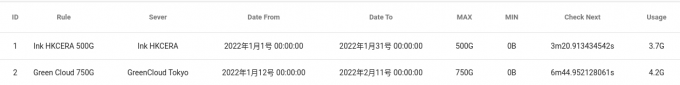
',20),c=[a];function l(r,s,d,u,h,f){return t(),o("div",null,c)}var q=e(n,[["render",l]]);export{m as __pageData,q as default};