Stable Diffusion CLI on Modal
This is a Diffusers-based script for running Stable Diffusion on Modal. This script has no WebUI and only works with CLI. It can perform txt2img inference and has the ability to increase resolution using ControlNet Tile and Upscaler.
Features
| Before upscaling | After upscaling |
|---|---|
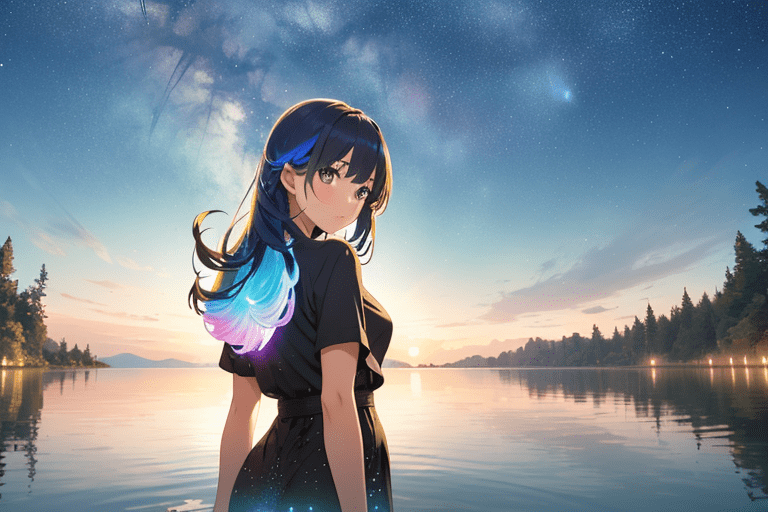 |
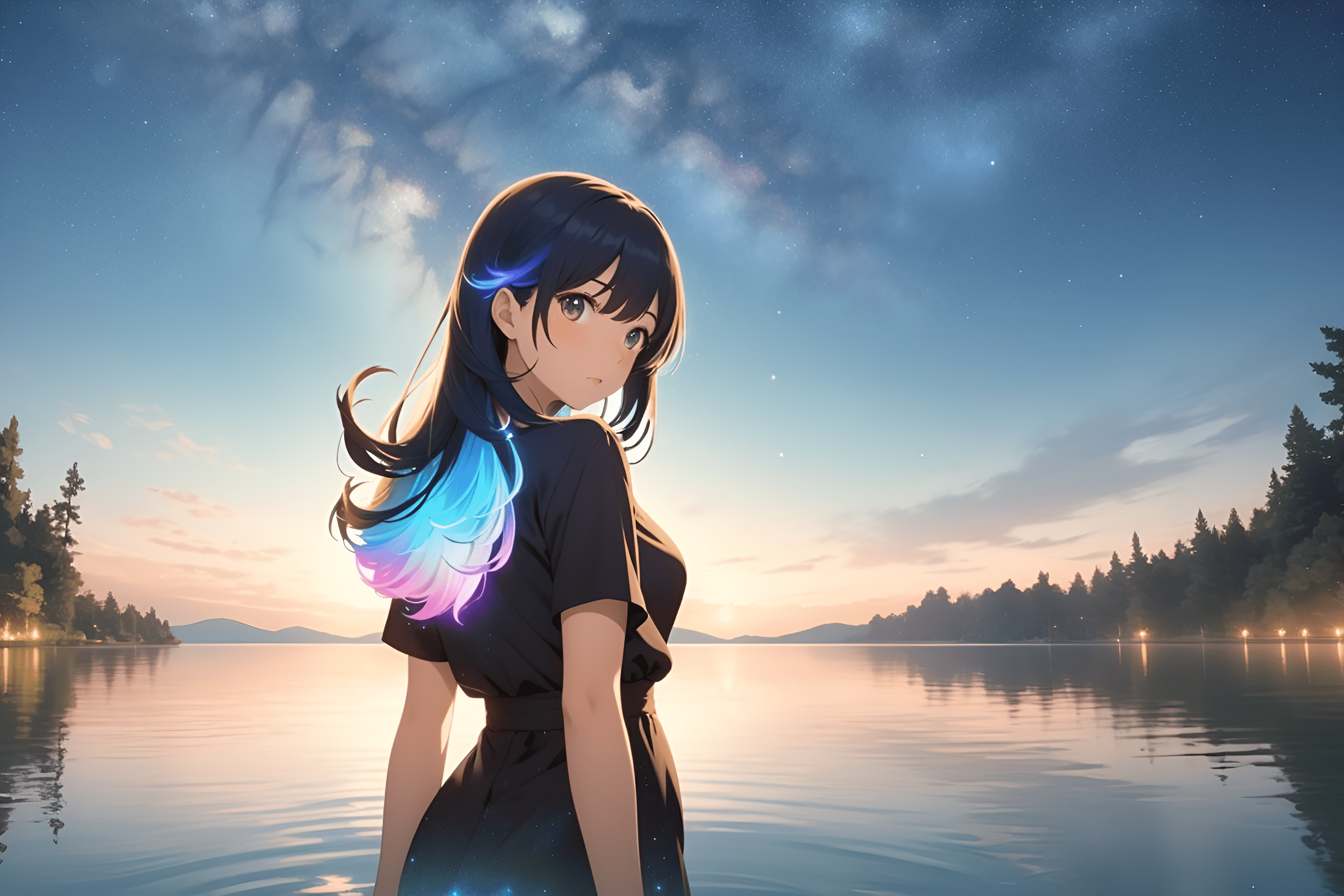 |
Requirements
The app requires the following to run:
- python: > 3.10
- modal-client
- A token for Modal.
The modal-client is the Python library. In order to install that:
pip install modal-client
And you need a modal token to use this script:
modal token new
Please see the documentation of Modal for modals and tokens.
Getting Started
To use the script, execute the below.
- git clone the repository.
- Copy
./setup_files/config.sample.ymlto./setup_files/config.yml - Open the Makefile and set prompts.
- Execute
make deploycommand. An application will be deployed to Modal. - Execute
make runcommand.
Images are generated and output to the outputs/ directory.
Directory structure
.
├── .env # Secrets manager
├── Makefile
├── README.md
├── sdcli/ # A directory with scripts to run inference.
│ ├── outputs/ # Images are outputted this directory.
│ ├── txt2img.py # A script to run txt2img inference.
│ └── util.py
└── setup_files/ # A directory with config files.
├── __main__.py # A main script to run inference.
├── Dockerfile # To build a base image.
├── config.yml # To set a model, vae and some tools.
├── requirements.txt
├── setup.py # Build an application to deploy on Modal.
└── txt2img.py # There is a class to run inference.
How to use
1. git clone the repository
git clone https://github.com/hodanov/stable-diffusion-modal.git
cd stable-diffusion-modal
2. Add hugging_face_token to .env file
Hugging Add hugging_face_token to .env file.
This script downloads and uses a model from HuggingFace, but if you want to use a model in a private repository, you will need to set this environment variable.
HUGGING_FACE_TOKEN="Write your hugging face token here."
3. Add the model to ./setup_files/config.yml
Add the model used for inference. Use the Safetensors file as is. VAE, LoRA, and Textual Inversion are also configurable.
# ex)
model:
name: stable-diffusion-1-5
url: https://huggingface.co/runwayml/stable-diffusion-v1-5/blob/main/v1-5-pruned.safetensors # Specify URL for the safetensor file.
vae:
name: sd-vae-ft-mse
url: https://huggingface.co/stabilityai/sd-vae-ft-mse-original/blob/main/vae-ft-mse-840000-ema-pruned.safetensors
controlnets:
- name: control_v11f1e_sd15_tile
repo_id: lllyasviel/control_v11f1e_sd15_tile
If you want to use LoRA and Textual Inversion, configure as follows.
# Example
loras:
- name: lora_name.safetensors # Specify the LoRA file name. Any name is fine, but the extension `.safetensors` is required.
url: download_link_here # Specify the download link for the safetensor file.
4. Setting prompts
Set the prompt to Makefile.
# ex)
run:
cd ./sdcli && modal run txt2img.py \
--prompt "hogehoge" \
--n-prompt "mogumogu" \
--height 768 \
--width 512 \
--samples 1 \
--steps 30 \
--seed 12321 |
--upscaler "RealESRGAN_x2plus" \
--use-face-enhancer "False" \
--fix-by-controlnet-tile "True"
5. make deploy
Execute the below command. An application will be deployed on Modal.
make deploy
6. make run
The txt2img inference is executed with the following command.
make run
Thank you.
