6.4 KiB
Stable Diffusion CLI on Modal
Modal上でStable Diffusionを動かすためのDiffusersベースのスクリプトです。WebUIは無く、CLIでのみ動作します。txt2imgの推論を実行することができ、ControlNet TileとUpscalerを利用した高解像度化の機能を備えています。
このスクリプトでできること
-
txt2imgまたはimt2imgによる画像生成ができます。
 利用可能なバージョン:
利用可能なバージョン:- SDXL
- 1.5
-
アップスケーラーとControlNet Tileを利用した高解像度な画像を生成することができます。
| ベース画像 | アップスケール後 |
|---|---|
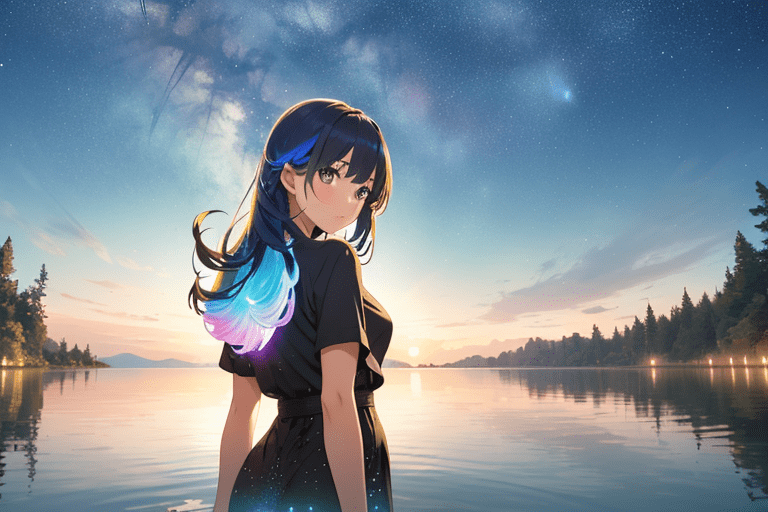 |
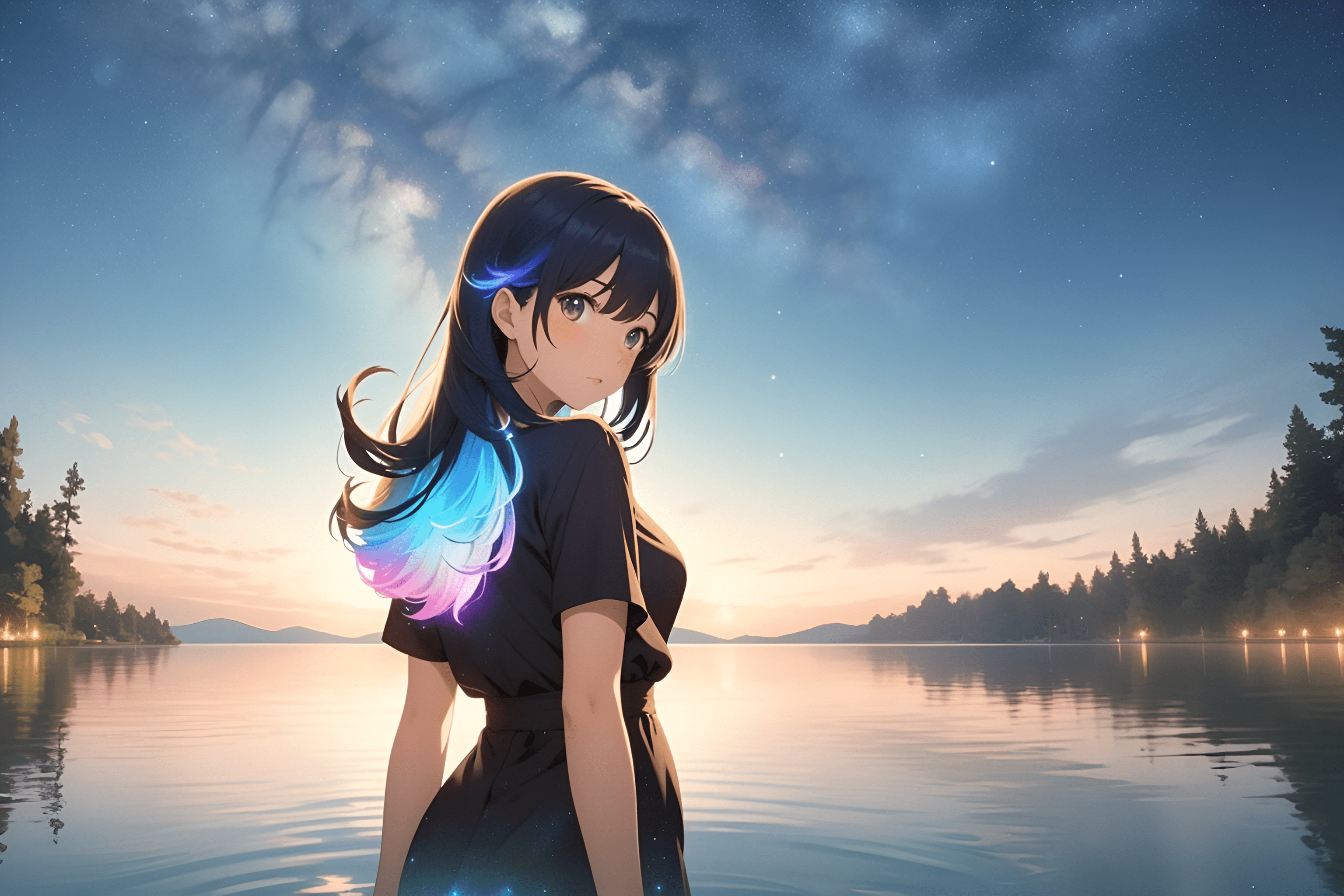 |
- その他、LoRAとTextual inversionを利用できます。
必須項目
このスクリプトを実行するには最低限下記のツールが必要です:
- python: >= 3.11
- modal: >= 0.72.20
- ModalのAPIトークン
- Hagging FaceのAPIトークン(非公開のリポジトリのモデルを参照したい場合に必須)
modalはModalをCLIから操作するためのPythonライブラリです。下記のようにインストールします:
pip install modal
And you need a modal token to use this script:
modal token new
詳細はModalのドキュメントを参照してください。
クイックスタート
下記の手順で画像が生成され、outputs ディレクトリに出力されます。
- リポジトリをgit clone
- ./app/config.example.yml を ./app/config.ymlにコピー
- Makefile を開いてプロンプトを設定
- make appをコマンドラインで実行(Modal上にアプリケーションが構築されます)
- make img_by_sd15_txt2img(スクリプトが起動します)
ディレクトリ構成
.
├── .env # Secrets manager
├── Makefile
├── README.md
├── cmd/ # A directory with scripts to run inference.
│ ├── outputs/ # Images are outputted this directory.
...
│ └── txt2img_handler.py # A script to run txt2img inference.
└── app/ # A directory with config files.
├── __main__.py # A main script to run inference.
├── Dockerfile # To build a base image.
├── config.yml # To set a model, vae and some tools.
├── requirements.txt
├── setup.py # Build an application to deploy on Modal.
├── stable_diffusion_1_5.py # There is a class to run inference about sd15.
└── stable_diffusion_xl.py # There is a class to run inference about sdxl.
使い方の詳細
1. リポジトリをgit cloneする
git clone https://github.com/hodanov/stable-diffusion-modal.git
cd stable-diffusion-modal
2. .envファイルを設定する
Hugging FaceのトークンをHUGGING_FACE_TOKENに記入します。
このスクリプトはHuggingFaceからモデルをダウンロードして使用しますが、プライベートリポジトリにあるモデルを参照する場合、この環境変数の設定が必要です。
HUGGING_FACE_TOKEN="ここにHuggingFaceのトークンを記載する"
3. ./app/config.ymlを設定する
推論に使うモデルを設定します。Safetensorsファイルをそのまま利用します。VAE、LoRA、Textual Inversionも設定可能です。
下記のように、nameにモデル名、urlにSafetensorsファイルがあるURLを指定します。
# 設定例
version: "sd15" # Specify 'sd15' or 'sdxl'.
model:
name: stable-diffusion-1-5
url: https://huggingface.co/runwayml/stable-diffusion-v1-5/blob/main/v1-5-pruned.safetensors # Specify URL for the safetensor file.
vae:
name: sd-vae-ft-mse
url: https://huggingface.co/stabilityai/sd-vae-ft-mse-original/blob/main/vae-ft-mse-840000-ema-pruned.safetensors
controlnets:
- name: control_v11f1e_sd15_tile
repo_id: lllyasviel/control_v11f1e_sd15_tile
LoRAは下記のように指定します。
# 設定例
loras:
- name: mecha.safetensors # ファイル名を指定。任意の名前で良いが、拡張子`.safetensors`は必須。
url: https://civitai.com/api/download/models/150907?type=Model&format=SafeTensor # ダウンロードリンクを指定
SDXLを使いたい場合はversionにsdxlを指定し、urlに使いたいsdxlのモデルを指定します。
version: "sdxl"
model:
name: stable-diffusion-xl
url: https://huggingface.co/xxxx/xxxx
4. Makefileの設定(プロンプトの設定)
プロンプトをMakefileに設定します。
# 設定例
img_by_sdxl_txt2img:
cd ./cmd && modal run txt2img_handler.py::main \
--version "sdxl" \
--prompt "A dog is running on the grass" \
--n-prompt "" \
--height 1024 \
--width 1024 \
--samples 1 \
--steps 30 \
--use-upscaler "True" \
--output-format "avif"
- prompt: プロンプトを指定します。
- n-prompt: ネガティブプロンプトを指定します。
- height: 画像の高さを指定します。
- width: 画像の幅を指定します。
- samples: 生成する画像の数を指定します。
- steps: ステップ数を指定します。
- seed: seedを指定します。
- use-upscaler: 画像の解像度を上げるためのアップスケーラーを有効にします。
- fix-by-controlnet-tile: ControlNet 1.1 Tileの利用有無を指定します。有効にすると、崩れた画像を修復しつつ、高解像度な画像を生成します。sd15のみ対応。
- output-format: 出力フォーマットを指定します。avifとpngのみ対応。
5. アプリケーションをデプロイする
下記のコマンドでModal上にアプリケーションが構築されます。
make app
6. 推論を実行する
下記のコマンドでtxt2img推論が実行されます。
make img_by_sd15_txt2img
or
make img_by_sdxl_txt2img